
Ubi-Interactive Augmented Reality Design
2015 - 2016 | UX Design | Intern | Augmented Reality | Seattle, WA
Preface
Ubi-Interactive is an Augmented Reality (AR) software which can turn any surface into a touchscreen. The design project talks about how to redesign the software for different use cases.
Among other things, the company watches online conversations, publications and articles for its clients. As part of their mission, consultants sends daily, weekly and monthly reports to its customers.
Understanding User's Needs
In 2015, I worked in a startup company called Ubi-Interactive as a UX Desginer. We noticed that people need large touchscreen nowadays: teachers need that for classes; business need that for meeting and even family need a touchscreen for entertainment. Ubi-Interactive is the software meets user's needs in this aspect.
The project introduces the process how we designed a Seamless Interface Software which can turn any surface into a touchscreen within a camera sensor (i.e. Kinect). The first part of the project is to conduct user research and evaluation. It helps to find the use cases and keypoints of the software. The second part introduces the workflow and design details about the Seamless Interface Software.
Understand the use cases and pain points in real
There are similar products in the market but they are used in different use cases. For example SMART and SHARP are touch whiteboard for education and Microsoft Surface Hub is touchscreen for business. Instead of tradition gesture interaction, these products always has its own "unique" gestures for some special interactions. Moreover, the software they used in the products are different. Because of this, our initial purpose is to design a good user interface for users to interact with whiteboard or LED screen without any obstacles.

Here are some screenshots for touch whiteboard or screen products. (SMART, Surface Hub and SHARP)
When I reviewed the previous software version that we did half year ago, I found some pain points about our products. For example, the functions are quit simple: tab, drag and zoom. However, from our consumers feedback, they want to use pen also. Moreover, some users may want to share the screen with others when they meet remotely with their customers. From the users feedback and competitive software analysis, I can narrow down what I want for future software version.
Defining clear objectives and scope
The research evaluation phase made it easier to define a scope for the project. Here are the main objectives of evaluation:
- design a concise and ease-use interface.
- define the gesture interactions can be accepted by users
- add more collaborative functions on the software
- add in-air gesture function and more platforms for special use cases
These objectives will be presented naturally to make the process of creating and designing software less tedious in the following report.
Designing the foundations for a usable interface
After finishing interview and research, I started working on user-flows and how to achieve tasks in Ubi-interactive. I worked on different directions which I validated or invalidated with different functions. Here are some function prototypes I designed for Ubi-Interactive Seamless Interface:
- Annotation (make notes)
- Whiteboard (large display)
- Multiple touch (2+ more people use on the same whiteboard together)
- Support different software (Office Word, PPT, Excel, Google Doc and etc)
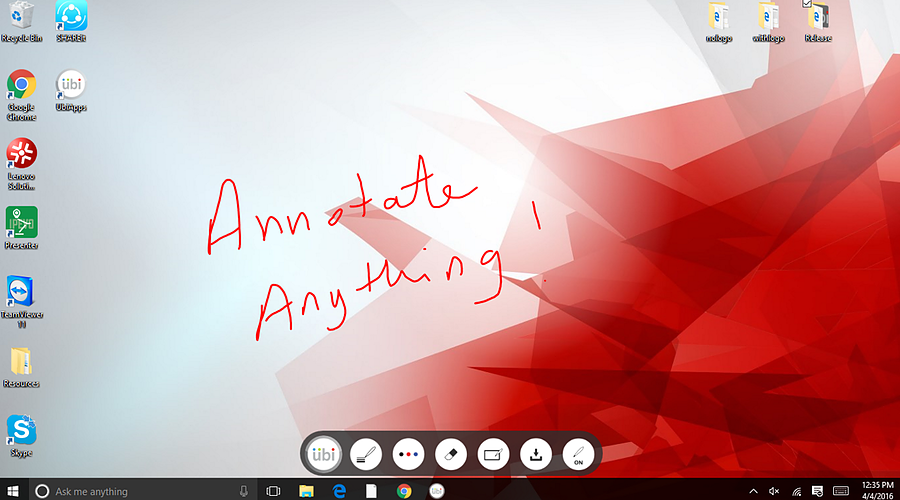
Annotation Tool
Annotation Sub Tool - General Users
Help users work on both screen or whiteboard (larger surface).
Support different software and apps on Windows Platform
- Use touchscreen, fingers or Ubi-Pen to interact.
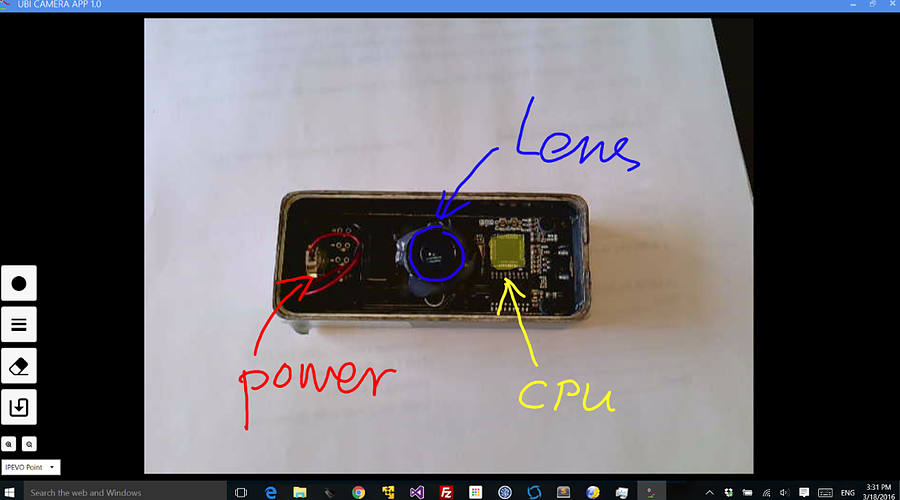
Document Camera Interface
Document Camera - Education
Help teachers to present physical objects in class.
Connect with document camera, classroom's whiteboard and projector.
Also provide annotation function for class education.
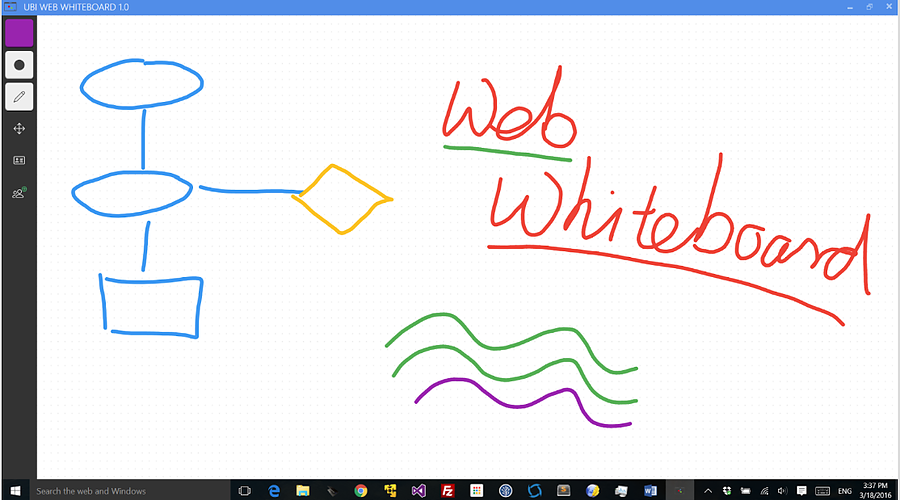
Collaborative Whiteboard
Shareable Whiteboard - Collaboration
Connect with multiple PCs on Internet Collaboration.
Especially for team meeting and remote discussion.
Support Skype, Google Drive and Hangout.

InAir Gesture
Give Users More Options to Choose - InAir Gesture Mode
Many customers have their own sensor or special work platform. Our software can be used with most of sensor hardware to satisfy different customers' needs.
If you use Kinect or other remote sensor, it will support InAir Gesture Mode.
Considering Scenario Cases and User's Real Workflow
Different Users use Ubi in different environment
From our customer feedback and software support, we found out that users use Ubi in different environment. Thus we provide different cases setup for users to choose their own choice.
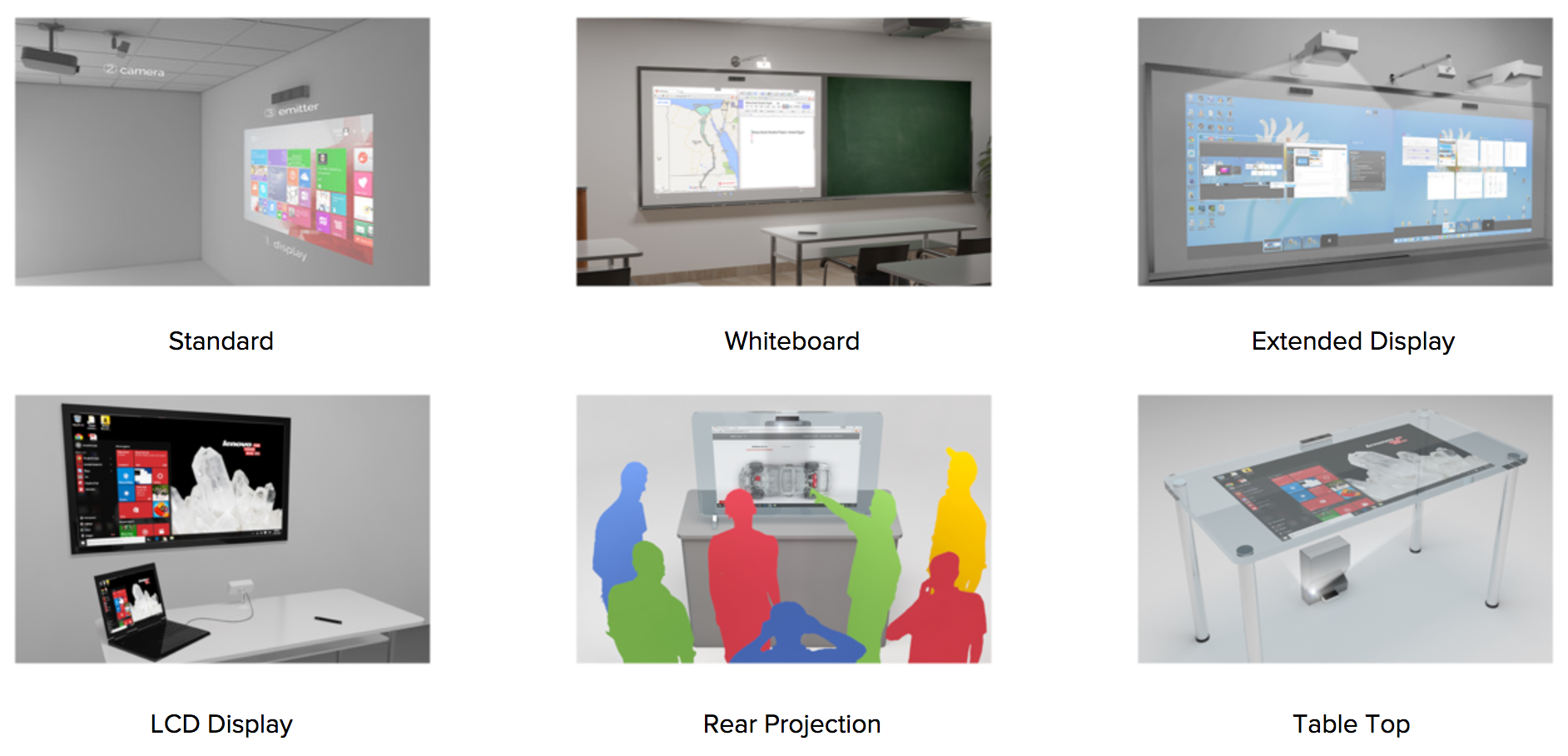
Six Setup Cases
Software Workflow Iterations
As a UX designer in a startup company, the most important thing is to finish design workflow and wire-frame fast and accurate. In order to get feedback quickly from developers and manger, I create the workflow in Google Drawing so that we can discus the design workflow iterations at the first moment.
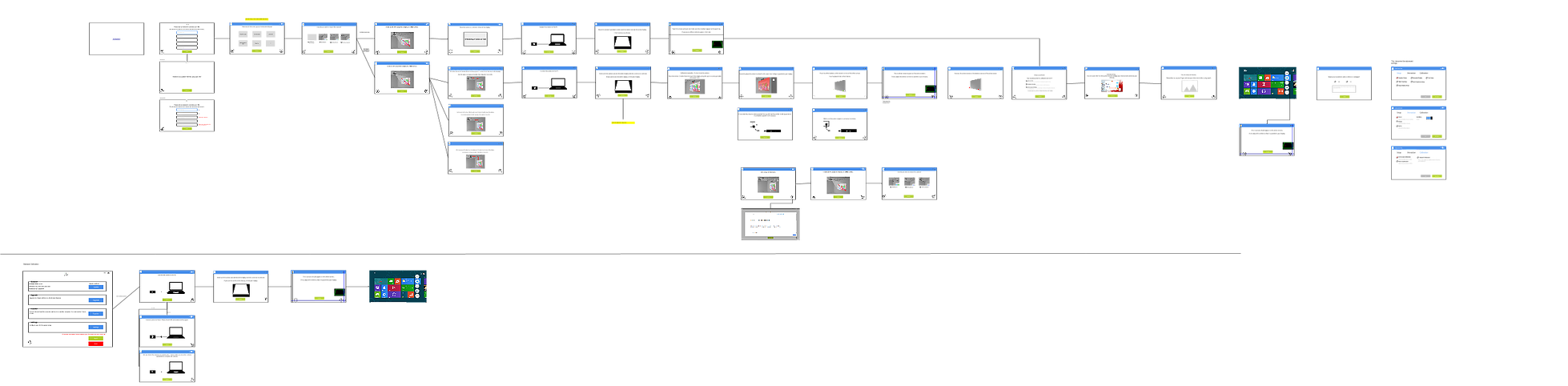
Iteration 1. only support standard setup and single function
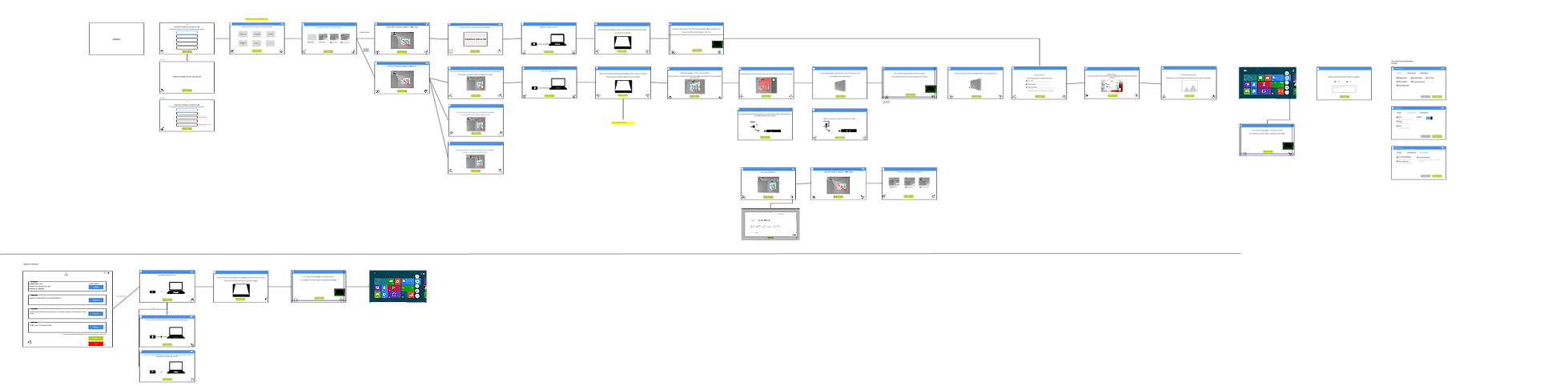
Iteration 2. support multiple setup and different functions that I mentioned above



